Introduction
Imagine handing your child a powerful tool that connects them to the world but also exposes them to risks you can’t always see. That’s what social media is—a double-edged sword. As parents, we want to protect our kids without hovering over their every move. But how do you keep an eye on their online world, where a simple scroll can take them places you’d rather they didn’t go?
This is where iPhone apps designed for social media monitoring come into play. These apps are like digital guardians, offering you the ability to keep tabs on what your kids are doing online, ensuring their safety while respecting their growing need for independence. In this article, we’ll dive into the best tools available to help you strike that balance, so you can sleep a little easier knowing your child’s online experience is a safer one.
Understanding the Need for Social Media Monitoring
The Risks of Unsupervised Social Media Use
Social media offers endless opportunities for connection, creativity, and learning, but it also comes with significant risks. Unsupervised use can expose kids to:
- Cyberbullying: Online harassment that can lead to serious emotional distress.
- Predators: Individuals who use social media to exploit or harm children.
- Inappropriate Content: Exposure to violent, sexual, or otherwise unsuitable material.
Balancing Trust and Privacy: Why Monitoring is Necessary
As kids grow, they crave independence, and while it’s essential to trust them, it’s equally crucial to keep them safe. Monitoring apps allow parents to:
- Protect against potential threats while respecting a child’s privacy.
- Intervene before problems escalate without completely invading their space.
Key Features to Look for in a Social Media Monitoring App
Compatibility with iPhone: Ensuring the App Works Smoothly
Not all apps work seamlessly across all devices. It’s important to:
- Check the app’s compatibility with your iPhone model and iOS version.
- Look for regular updates to ensure the app keeps up with Apple’s software changes.
Real-Time Monitoring vs. Periodic Updates: Which is Better?
Understanding how these apps report activity is crucial:
- Real-time monitoring provides instant alerts, allowing for quick action.
- Periodic updates might be less intrusive but could miss immediate threats.
Comprehensive Tracking: Covering Multiple Social Media Platforms
An effective app should monitor more than just one platform. Look for apps that:
- Support major platforms like Instagram, Snapchat, TikTok, and Facebook.
- Offer detailed activity reports for each platform.
User-Friendly Interface: Ease of Use for Non-Tech-Savvy Parents
Not everyone is a tech wizard. A good app should be:
- Easy to navigate, with simple instructions and clear menus.
- Supportive, offering tutorials or customer service for troubleshooting.
Alert and Notification Systems: Staying Informed Instantly
Staying informed is key. Consider apps that:
- Send immediate alerts if they detect suspicious activity.
- Allow customization of notifications so you can prioritize what matters most.
Data Privacy and Security: Protecting Your Child’s Information
Your child’s data is sensitive. The app should:
- Use encryption to protect data from hackers.
- Have a clear privacy policy detailing how data is used and stored.
Read also: How to Track Your Child’s Location Without Them Knowing
Top iPhone Apps for Monitoring Social Media
Overview of the Best Apps Available for iPhone Users
Here are some of the top apps that parents can use to monitor social media on iPhones:
App 1: Bark
- Features:
- Monitors texts, emails, and 30+ apps and social media platforms.
- Real-time alerts for issues like cyberbullying, online predators, and inappropriate content.
- Parental controls for screen time management and web filtering.
- Pros:
- Comprehensive monitoring with real-time alerts.
- Easy to use with a friendly interface.
- Strong privacy protections.
- Cons:
- Subscription can be pricey.
- Occasional false positives in alerts.
- Pricing: Starts at $14 per month.
App 2: Qustodio
- Features:
- Tracks social media usage across multiple platforms.
- Screen time management and app-blocking capabilities.
- Location tracking with geofencing alerts.
- Pros:
- Extensive monitoring features with a focus on safety.
- Detailed activity reports and analytics.
- Multiple device compatibility.
- Cons:
- Setup can be complex for non-tech-savvy users.
- The free version has limited features.
- Pricing: Starts at $54.95 per year.
App 3: Net Nanny
- Features:
- Monitors social media activity and filters inappropriate content.
- Screen time controls and family feed for real-time updates.
- Alerts for potential risks and dangerous behavior.
- Pros:
- Highly customizable monitoring and alerts.
- Excellent content filtering.
- User-friendly interface.
- Cons:
- More expensive than some competitors.
- Limited support for some social media platforms.
- Pricing: Starts at $39.99 per year for one device.
Other Noteworthy Mentions
- FamilyTime: Offers comprehensive monitoring with a focus on screen time and app blocking.
- OurPact: Simple interface with strong screen time controls, but limited social media monitoring.
Read also: Best Free Apps to Monitor Twitter Activity
How to Set Up and Use a Social Media Monitoring App on iPhone
Step-by-Step Guide to Installing the App
- Download the App from the Apple App Store.
- Create an Account using your email and setting a strong password.
- Grant Permissions as required by the app for access to your child’s social media accounts.
Configuring the App Settings for Optimal Monitoring
- Adjust Privacy Settings: Ensure the app has the necessary permissions.
- Customize Alerts: Choose which notifications are most important to you.
- Set Screen Time Limits: Manage how much time your child spends on social media.
Linking Social Media Accounts for Comprehensive Tracking
- Connect Accounts: Follow the app’s instructions to link each of your child’s social media accounts.
- Verify Access: Test to ensure the app is tracking activity correctly.
- Set Up Monitoring Preferences: Choose what to monitor closely, such as messages, posts, or friends lists.
Tips for Effective Monitoring: Setting Alerts, Customizing Notifications
- Prioritize Alerts: Focus on issues like cyberbullying or contact with strangers.
- Review Reports Regularly: Check the app’s activity logs at least weekly.
- Communicate with Your Child: Let them know what’s being monitored and why.
Legal and Ethical Considerations
Understanding the Legal Boundaries of Monitoring
Monitoring your child’s social media activity is generally legal, but:
- Review local laws regarding privacy and parental rights.
- Be aware of the app’s terms of service regarding data collection.
The Ethical Dilemma: Privacy vs. Protection
While it’s important to protect your child, consider:
- Respecting their privacy by avoiding overly intrusive monitoring.
- Being transparent with your child about why you’re monitoring their activity.
How to Have a Conversation with Your Child About Monitoring
- Start Early: Introduce the idea of monitoring as part of general online safety discussions.
- Be Honest: Explain that it’s not about mistrust, but about keeping them safe.
- Listen to Their Concerns: Be open to feedback and adjust your approach if necessary.
Best Practices for Respectful Monitoring
- Set Boundaries: Decide together which aspects of their online activity you will monitor.
- Use Monitoring as a Tool, Not a Weapon: Focus on safety, not punishment.
- Encourage Responsible Online Behavior: Teach them the importance of safe and respectful social media use.
Frequently Asked Questions About Social Media Monitoring Apps
Can My Child Know They Are Being Monitored?
Yes, and it’s often recommended to:
- Maintain trust by being upfront about your monitoring.
- Explain the purpose to avoid feelings of betrayal.
What Social Media Platforms Can Be Monitored?
Most apps cover popular platforms like:
- Instagram, Snapchat, TikTok, and Facebook.
- Some apps also monitor texts, emails, and other online activities.
Are There Any Free Apps Available? What Are the Limitations?
- Yes, but free versions often have:
- Limited features and fewer platforms supported.
- Less comprehensive monitoring and fewer customization options.
How Accurate Are the Monitoring Results?
- Generally accurate, but:
- False positives can occur, especially with keyword-based alerts.
- Regularly update the app to improve accuracy.
What to Do If You Discover Something Concerning?
- Stay calm and avoid immediate confrontation.
- Discuss the issue with your child in a supportive way.
- Seek professional help if necessary, especially for serious issues like cyberbullying or contact with predators.
Additional Tips for Ensuring Online Safety
Encouraging Open Communication with Your Child
- Regularly talk about their online experiences.
- Ask questions and show genuine interest in their digital life.
Setting Boundaries and Limits on Social Media Usage
- Establish rules around screen time and social media use.
- Use app controls to enforce these limits if necessary.
Educating Your Child on Online Safety and Responsible Social Media Use
- Teach them about privacy settings, and how to report inappropriate behavior.
- Discuss the importance of digital reputation and the permanence of online posts.
Using Parental Controls and Built-In iPhone Features Alongside Monitoring Apps
- **Leverage i
Phone’s Screen Time** and Content & Privacy Restrictions features.
- Combine these with monitoring apps for a comprehensive safety strategy.
Conclusion
Monitoring your child’s social media activity is a balancing act between protection and trust. By choosing the right iPhone apps, you can keep them safe while respecting their growing independence. Remember, it’s not about spying but about guiding them through the complex digital world they navigate daily.
Stay proactive, keep communication open, and use these tools to ensure your child’s online experience is a positive and safe one.
FAQs
Some apps offer stealth modes, but it’s recommended to be open about monitoring to maintain trust.
Yes, as long as you’re the legal guardian and your child is a minor. Always check the app’s terms and local laws.
Have an open discussion about the reasons behind monitoring and be willing to listen to their concerns.
Savvy kids may find ways around some apps, which is why ongoing communication and education are also crucial.
Some apps may impact battery life, but most are optimized to minimize this effect.